Use IAM roles to connect GitHub Actions to actions in AWS
Use Web Identity or OpenID Connect (OIDC) federated identity providers instead of creating AWS Identity and Access Management users in your AWS account. With an identity provider (IdP), you can manage your user identities outside of AWS and give these external user identities permissions to access AWS resources in your account.
Prerequisites
To follow along with this blog post, you should have the following prerequisites in place:
- The ability to create a new GitHub Actions workflow file in the .github/workflows/ directory under a branch of a GitHub repository
- An AWS account
- Access to the following IAM permissions in the account:
- Must be able to create an OpenID Connect IdP
- Must be able to create an IAM role and attach a policy
Create OIDC provider, IAM role and scope the trust policy
Connect to your AWS account and create the oidc.sh script.
1
2
3
4
5
6
7
8
9
10
11
12
13
14
15
16
17
18
19
20
21
22
23
24
25
26
27
28
29
30
31
32
33
34
35
36
37
38
39
40
41
42
43
44
45
46
47
48
49
50
51
52
53
54
55
56
57
58
59
60
61
62
63
64
65
66
67
68
69
70
71
72
73
74
75
76
77
78
79
#!/bin/bash
NAME="$1"
INFRA_REPO="$2"
FRONTEND_REPO="$3"
BACKEND_REPO="$4"
URL="$5"
ACCOUNT_ID=$(aws sts get-caller-identity --output text --query Account --no-cli-pager)
# Create OIDC id
OIDC_URL=$(curl $URL \
| jq -r '.jwks_uri | split("/")[2]')
OIDC_ID=$(echo | openssl s_client -servername "$OIDC_URL" -showcerts -connect "$OIDC_URL":443 2> /dev/null \
| sed -n -e '/BEGIN/h' -e '/BEGIN/,/END/H' -e '$x' -e '$p' | tail +2 \
| openssl x509 -fingerprint -noout \
| sed -e "s/.*=//" -e "s/://g" \
| tr "ABCDEF" "abcdef")
# Create an OIDC provider in your account
aws iam create-open-id-connect-provider \
--url "https://token.actions.githubusercontent.com" \
--thumbprint-list "$OIDC_ID" \
--client-id-list "sts.amazonaws.com"
# Create OIDC Role
REPOS=("$INFRA_REPO" "$FRONTEND_REPO" "$BACKEND_REPO")
OIDC_TRUST='{
"Version": "2012-10-17",
"Statement": ['
# Loop through the repositories to create the trust statements
for REPO in "${REPOS[@]}"; do
OIDC_TRUST+="
{
\"Effect\": \"Allow\",
\"Principal\": {
\"Federated\": \"arn:aws:iam::$ACCOUNT_ID:oidc-provider/token.actions.githubusercontent.com\"
},
\"Action\": \"sts:AssumeRoleWithWebIdentity\",
\"Condition\": {
\"StringEquals\": {
\"token.actions.githubusercontent.com:sub\": \"repo:$REPO::ref:refs/heads/main\",
\"token.actions.githubusercontent.com:aud\": \"sts.amazonaws.com\"
}
}
},"
done
# Remove the trailing comma and close the JSON
OIDC_TRUST=${OIDC_TRUST%,}
OIDC_TRUST+='
]
}'
aws iam create-role \
--role-name "$NAME"-oidc \
--description "OIDC role" \
--assume-role-policy-document "$OIDC_TRUST" \
--no-cli-pager
OIDC_POLICY=$(echo -n '{
"Version": "2012-10-17",
"Statement": [
{
"Effect": "Allow",
"Action": [
"*"
],
"Resource": "*"
}
]
}')
aws iam put-role-policy \
--role-name "$NAME"-oidc \
--policy-name "$NAME"-oidc-policy \
--policy-document "$OIDC_POLICY" \
Edit
OIDC_POLICY: Assign a minimum level of permissions to the role.
oidc.shscript allows you to create the OIDC connection IAM Role for new the AWS environment.
Usage
1
2
3
4
5
6
7
NAME="Name"
INFRA_REPO="account/project-infra"
FRONTEND_REPO="account/project-frontend"
BACKEND_REPO="account/project-backend"
URL="https://token.actions.githubusercontent.com/.well-known/openid-configuration"
./oidc.sh "$NAME" "$INFRA_REPO" "$FRONTEND_REPO" "$BACKEND_REPO" "$URL"
Create a GitHub action to invoke the AWS CLI
Create a basic workflow file, such as main.yml, in the .github/workflows directory of your repository.
Paste the following example workflow into the file.
1
2
3
4
5
6
7
8
9
10
11
12
13
14
15
16
17
18
19
20
21
22
23
24
25
26
27
28
29
30
31
32
33
34
# This is a basic workflow to help you get started with Actions
name:Connect to an AWS role from a GitHub repository
# Controls when the action will run. Invokes the workflow on push events but only for the main branch
on:
push:
branches: [ main ]
pull_request:
branches: [ main ]
env:
AWS_REGION : <"us-east-1"> #Change to reflect your Region
NAME: <name> #Change to reflect your IAM role’s name
# Permission can be added at job level or workflow level
permissions:
id-token: write # This is required for requesting the JWT
contents: read # This is required for actions/checkout
jobs:
AssumeRoleAndCallIdentity:
runs-on: ubuntu-latest
steps:
- name: Git clone the repository
uses: actions/checkout@v3
- name: configure aws credentials
uses: aws-actions/configure-aws-credentials@v1.7.0
with:
role-to-assume: <arn:aws:iam::111122223333:role/$-oidc>
role-session-name: GitHub_to_AWS_via_FederatedOIDC
aws-region: $
# Hello from AWS: WhoAmI
- name: Sts GetCallerIdentity
run: |
aws sts get-caller-identity
Audit the role usage: Query CloudTrail logs
The final step is to view the AWS CloudTrail logs in your account to audit the use of this role.
To view the event logs for the GitHub action:
- In the AWS Management Console, open CloudTrail and choose Event History.
- In the Lookup attributes list, choose Event source.
- In the search bar, enter sts.amazonaws.com.
- You should see the GetCallerIdentity and AssumeRoleWithWebIdentity events.
You can also view one event at a time.
Creating a Github OIDC Provider with CloudFormation
1
2
3
4
5
6
7
8
9
10
11
12
13
14
15
Description: OpenID Connect provider for GitHub Actions
Resources:
GithubOidc:
Type: AWS::IAM::OIDCProvider
Properties:
Url: https://token.actions.githubusercontent.com
ThumbprintList:
- ****
ClientIdList:
- sts.amazonaws.com
Outputs:
GithubOidcProviderArn:
Value: !Ref GithubOidc
Export:
Name: GithubOidcProviderArn
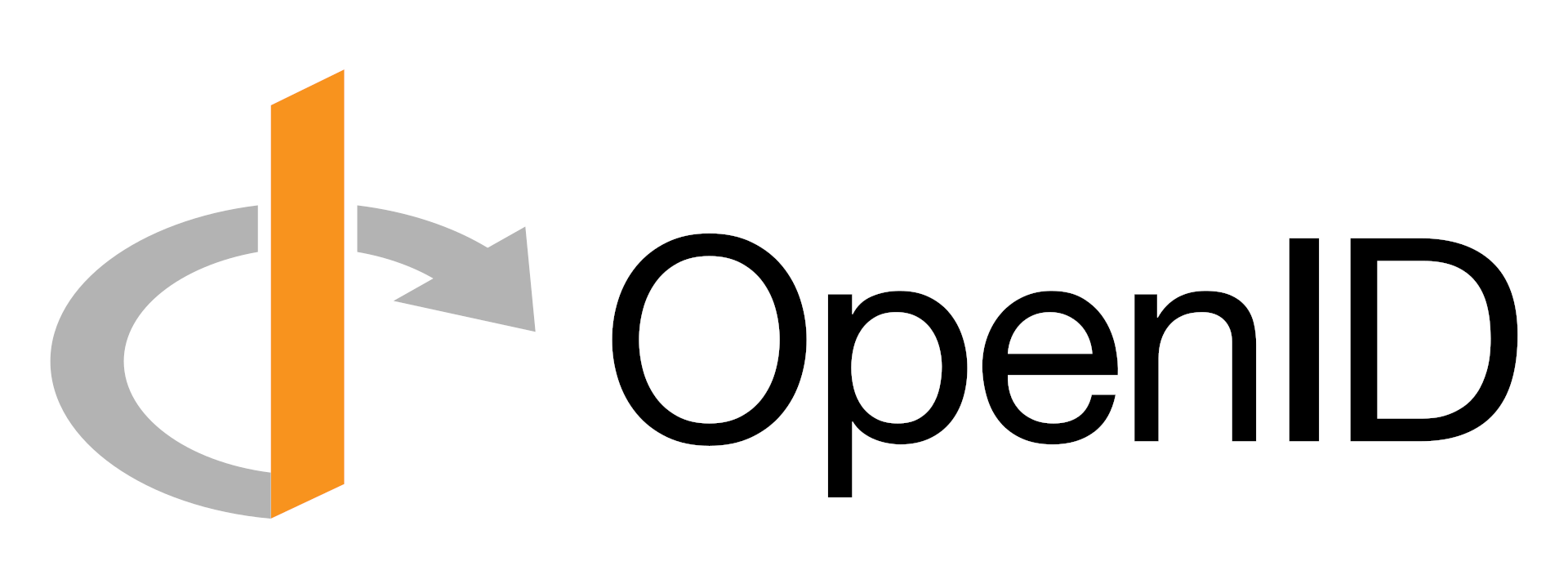

Comments powered by Disqus.